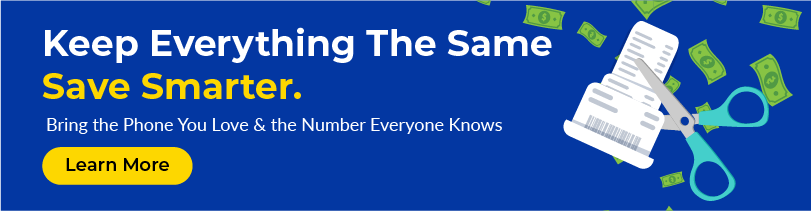Have you been asking yourself, “Is iOS better than Android?” – we may just have the answer you’ve been looking for! When it comes to mobile operating systems, iOS and Android are two of the most popular choices. iOS is developed and used exclusively by Apple, while Android is developed by Google and used by many different phone manufacturers. Both operating systems have their own strengths and weaknesses, making them suitable for different kinds of users – which ones are the deal breakers, though?
One of the key differences between iOS and Android is how they’re built. iOS is designed to run exclusively on Apple devices, while Android is an open-source platform that can be used by any manufacturer. This difference affects everything from hardware and software to user interface and security – which may lead you to the question of which phone is more user-friendly, iPhone or Android?
So, what are the technical aspects you need to know about iOS and Android?
Importance of Understanding Technical Aspects
The mobile operating systems, iOS and Android, dominate the smartphone market with a combined market share of over 99%. So, while many people choose their phones based on brand loyalty or general popularity, it’s important to consider the technical aspects of each operating system to make an informed decision. This means if you’re an Android lover, you will likely have more than 10 reasons why Android is better than iPhone, and vice versa if you’re a die-hard Apple lover, you may have over 100 reasons why Apple is better than Android!
The hardware and software components of iOS and Android devices are some of the most fundamental differences between the two platforms.
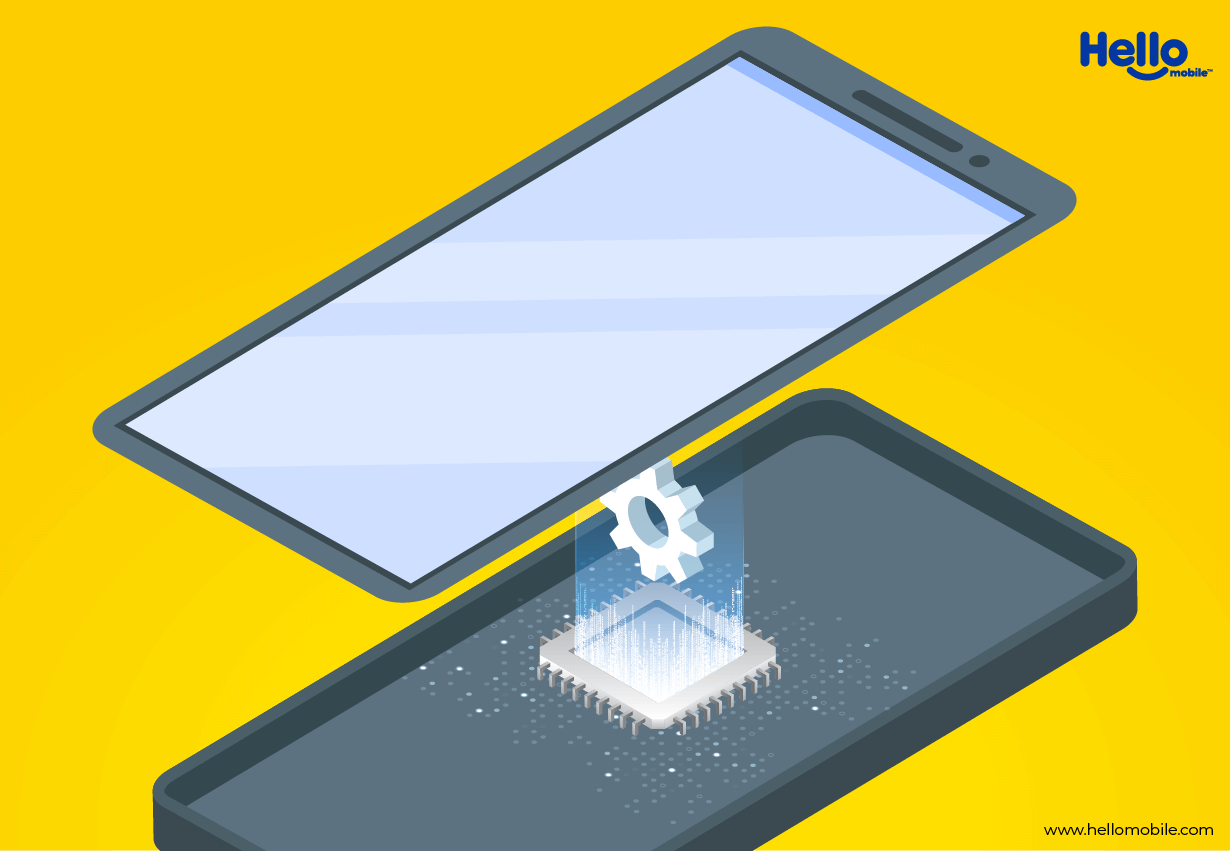
Processor and Memory
iOS devices are powered by Apple’s A-series processors, while Android devices use a variety of processors from different manufacturers (such as Qualcomm, Samsung, and MediaTek).
- Apple designs both the hardware and software for its devices, which allows for tighter integration between the two and potentially better performance.
- iOS devices typically have less RAM than Android devices, but because iOS is optimized for Apple’s hardware, it can still deliver fast and smooth performance.
Already know what you want? Head over to our shop, where we offer the latest phones for unbelievable prices.
Operating System
One of the most fundamental technical differences between iOS and Android is their operating system architecture.
In for a new phone? Maybe also a new phone plan? Ready to kiss expensive phone bills goodbye? Switch to Hello Mobile’s BOGO deal and get double the savings!
Here are some key points to consider:
- iOS is a closed-source operating system, meaning that only Apple can modify and distribute it. In contrast, Android is an open-source operating system, meaning that anyone can modify and distribute it.
- iOS is designed to run only on Apple devices, whereas Android can run on a variety of devices from different manufacturers.
- iOS uses a monolithic kernel architecture, which means that all processes share a single kernel. On the other hand, Android uses a microkernel architecture, which means that processes are isolated from each other and communicate through inter-process communication mechanisms.
- Due to its closed-source nature, iOS has more control over the hardware and software, resulting in a more consistent and stable user experience. However, Android’s open-source nature allows for more flexibility and customization.
Understanding these differences can help you make an informed decision about which platform is better suited to your needs. For example, if you prefer a more stable and consistent experience, iOS may be the better choice. If you value flexibility and customization, Android may be the way to go.
App Development
App development is another critical area where iOS and Android differ. Here are some key differences to consider:
- iOS apps are primarily developed using Swift or Objective-C, while Android apps are primarily developed using Java or Kotlin.
- Apple’s app development ecosystem is more tightly controlled, with a rigorous review process and strict guidelines. In contrast, Google’s app development ecosystem is more open, with fewer restrictions on app development.
- Developing apps for iOS can be more expensive and time-consuming, as Apple requires developers to use its hardware and software tools. In contrast, developing apps for Android can be less expensive and time-consuming due to the open nature of the platform.
Understanding these differences can help you decide which platform to develop based on factors such as cost, development time, and app distribution.
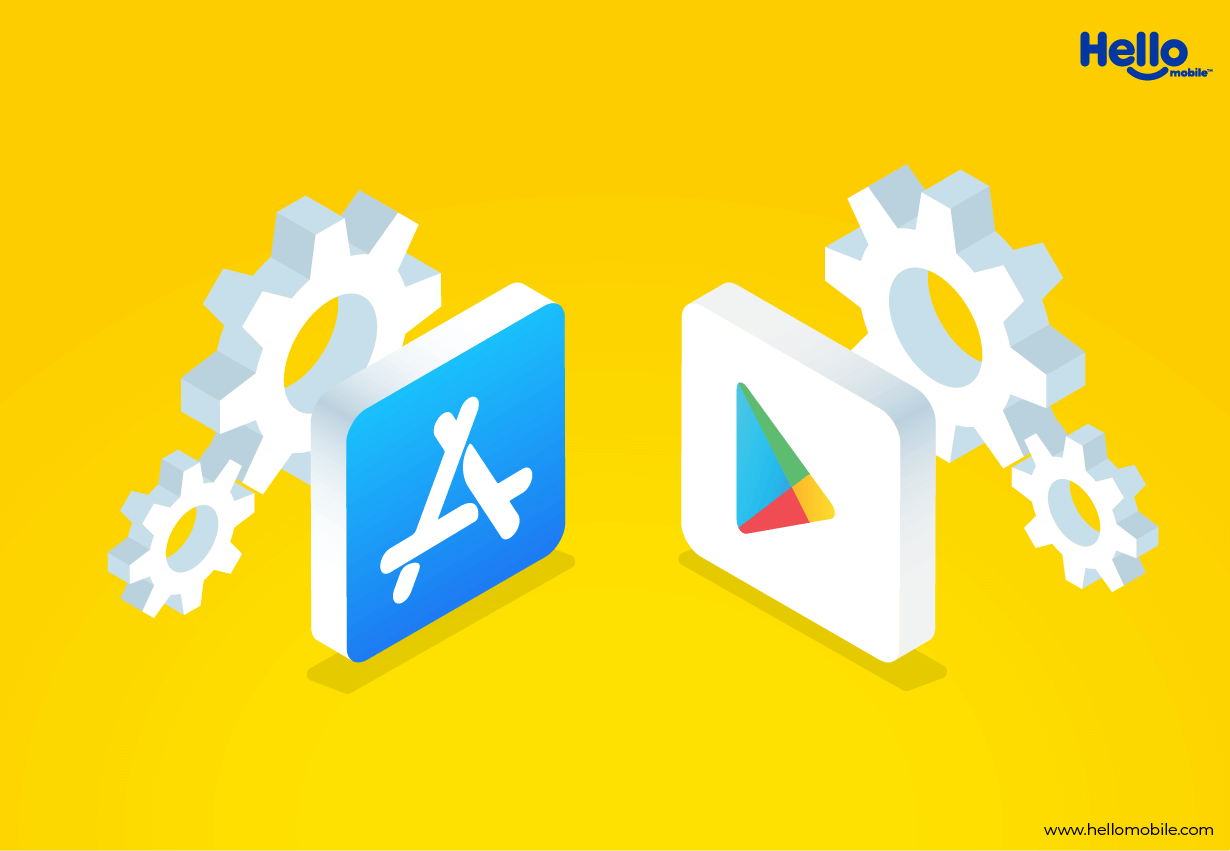
App Store
- Apple takes a 30% cut of all app sales and in-app purchases, while Google takes a 30% cut only for the first year and 15% thereafter.
- Due to Apple’s strict guidelines, some apps may be rejected from the App Store, while on Android, there is more flexibility in terms of app content and distribution.
In Short:
Both iOS and Android have their own unique characteristics that set them apart from one another.
Here are some key differences to consider:
- Processor and memory: iOS devices generally have faster processors and more memory than Android devices. This can lead to faster app loading times and smoother multitasking.
- Operating System: iOS and Android have different user interfaces, features, and compatibility with other software. Android is more customizable, while iOS is more secure.
- App Store: Apple’s App Store is known for its rigorous approval process, while Google’s Play Store is more open. As a result, iOS apps are generally of higher quality, but Android has more variety.
iPhones and Android phones are great and all… but do you know what else is great? A great phone plan. Say goodbye to FOMO and Hello to UNLIMITED Data, Talk & Text with Hello Mobile’s $25/Mo per line plan. Sign up now!
IS iOS Better Than Android? Compare The User Interface
Another crucial aspect of mobile operating systems is user interface design. Here are some key differences to consider between iOS and Android:
- iOS uses a more minimalist design, with a focus on a few essential apps and features. In contrast, Android offers more customization options and a wider range of widgets and icons.
- iOS uses a bottom-to-top scrolling design, with apps arranged in a grid. Android uses a top-to-bottom scrolling design, with apps arranged in a list.
- iOS uses a centralized control center for quick access to essential features such as brightness and volume control. Android uses a pull-down notification shade for quick access to notifications and settings.
If you want to dive deeper into the Android vs. iOS pros and cons, read this!
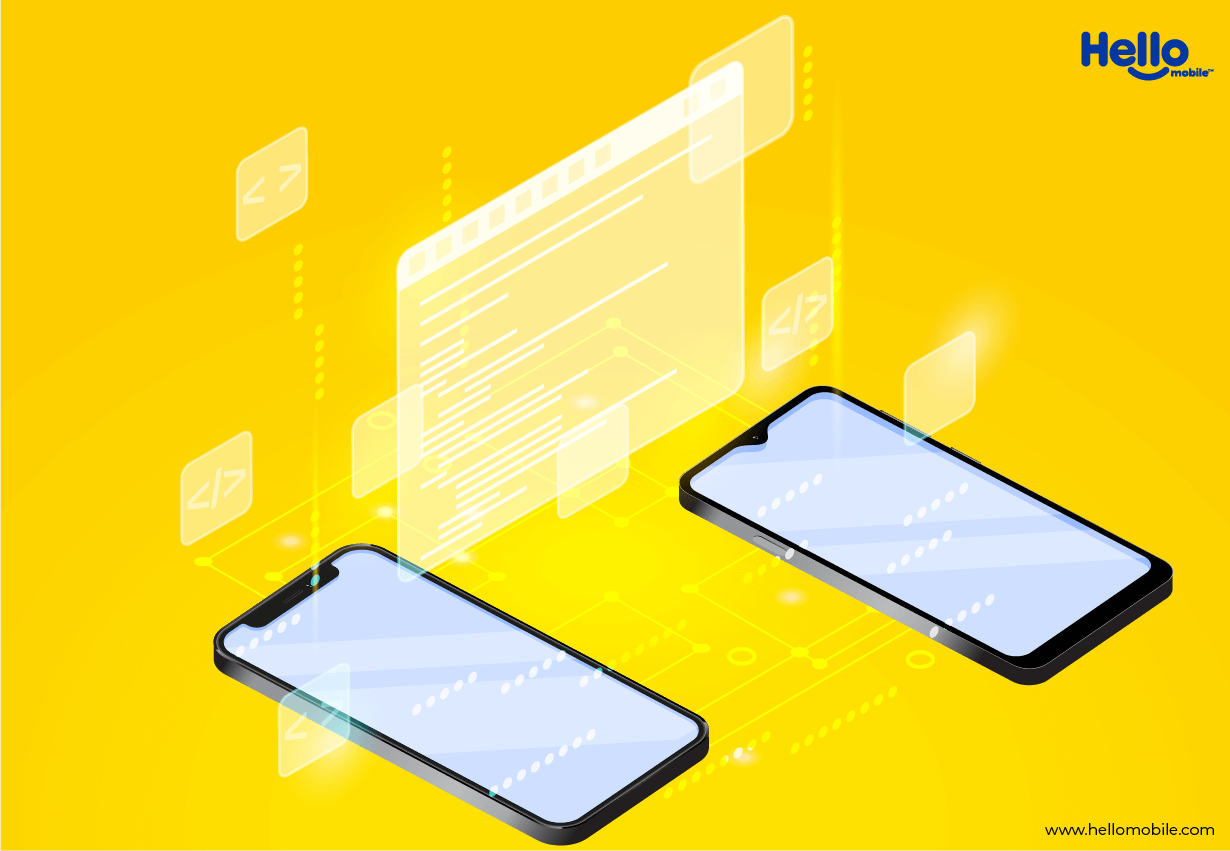
Navigation
- iOS has a simple and intuitive UI, with a bottom navigation bar and a home button for returning to the main screen.
- Android has a more complex UI, with different types of navigation (such as swiping and tapping) and a variety of buttons for different functions.
- Both platforms allow for customization of the home screen, but iOS has more limited options.
Customization
- Android is known for its customization options, with users able to change everything from the wallpaper to the app icons and widgets.
- iOS is more limited in its customization options, but this can lead to a more consistent and polished user experience.
- Both platforms offer dark mode options, which can reduce eye strain and save battery life.
User Experience
- The user experience (UX) is affected by a variety of technical aspects, such as the speed and responsiveness of the UI and the quality of the apps.
- iOS is known for its smooth and seamless UX, with apps that are designed to work well with Apple’s hardware and software.
- Android can have a more varied UX.
Voice Commands on Android vs. iOS
- Both Android and iOS devices offer voice command functionality that can be activated through a wake word or button press.
- Android’s voice command functionality is powered by Google Assistant, which is known for its accuracy and natural language processing capabilities.
- Google Assistant can also integrate with a wide range of apps and services, allowing users to complete tasks hands-free, such as sending texts, setting reminders, and playing music.
- iOS devices use Siri for voice commands, which has improved over the years but is sometimes criticized for being less accurate than Google Assistant.
- Siri can also integrate with apps and services but has fewer integration options than Google Assistant.
- Both Android and iOS devices allow users to train their voice recognition models for improved accuracy.
Overall, while both platforms offer voice command functionality, Android’s Google Assistant is often considered more accurate and versatile than Siri.
Phone interfaces are important – but so are phone plans! Stop settling for second-best! Upgrade to Hello Mobile’s $25 UNLIMITED plan and unlock the full potential of your phone today (plus, extra savings never bothered anyone)!
iOS vs. Android: Security
Security and privacy are becoming increasingly important factors for mobile users. Here are some key differences to consider between iOS and Android:
- iOS has a more closed architecture, making it less susceptible to malware attacks. In contrast, Android’s open architecture makes it more vulnerable to malware attacks.
- Apple’s App Store has a more stringent review process, ensuring that apps are safe and secure before they are released. In contrast, the Google Play Store has a less rigorous review process, making it more susceptible to malicious apps.
- iOS has a more advanced encryption system with built-in hardware-level security features. In contrast, Android’s encryption system is more dependent on the device manufacturer.
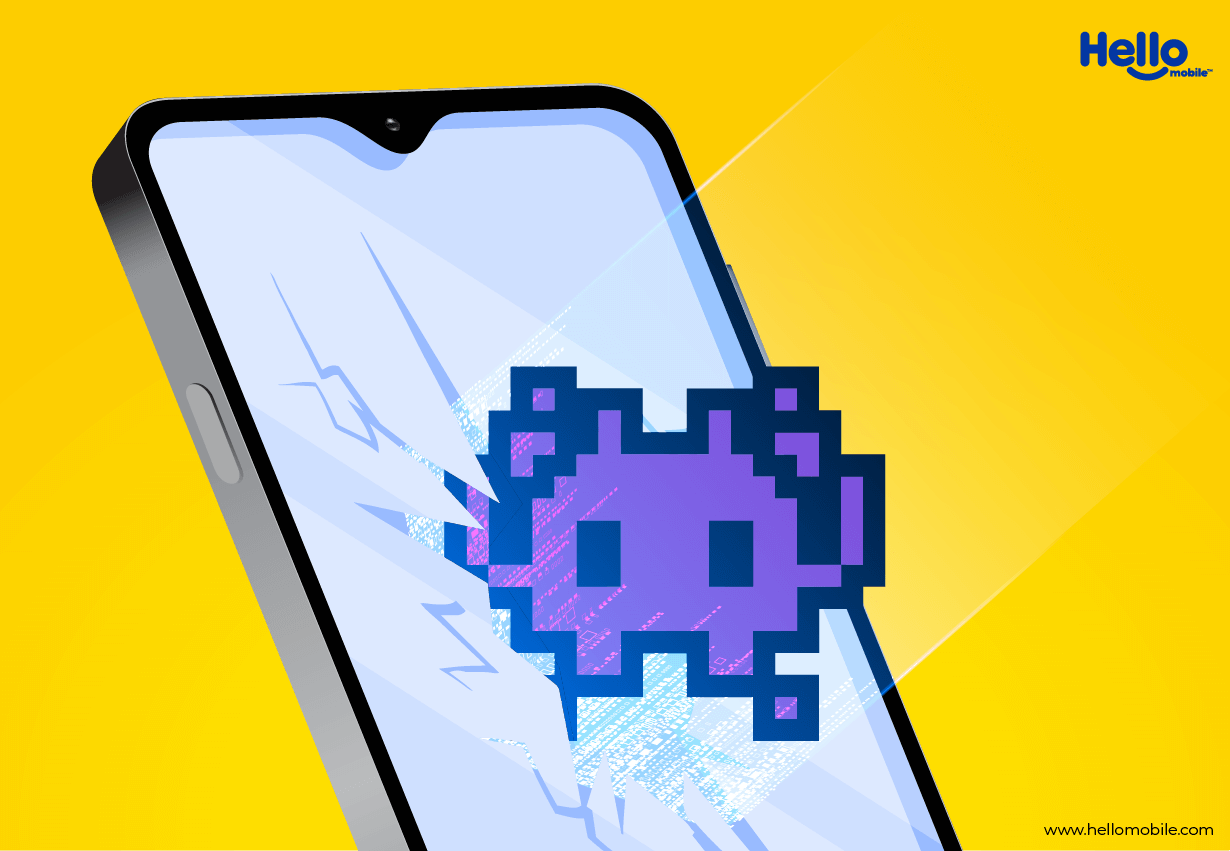
App permissions
iOS:
- iOS has a more granular approach to app permissions, allowing users to grant or deny access to specific functions such as location, camera, microphone, and contacts.
- Apps must request permission from the user before accessing any sensitive data or features, and users can change these permissions at any time in the Settings app.
- Apple also requires developers to provide clear explanations of why their app needs access to specific features and how the data will be used.
Android:
- Android has a more flexible approach to app permissions, allowing users to grant or deny access to various categories such as contacts, camera, location, and storage.
- Apps can request permission either at the time of installation or when they need to access a specific feature for the first time, and users can change these permissions in the Settings app.
- Google also provides users with more control over app permissions, allowing them to choose which permissions they want to grant or revoke and to review which apps have access to their data.
It’s important to understand the differences between iOS and Android app permissions when choosing a mobile device. Both platforms offer different levels of control and flexibility over app permissions, so it’s up to you to decide which one suits your needs better. Ultimately, being aware of how apps access and use your data can help you protect your privacy and ensure a safer mobile experience.
Struggling to make ends meet? Check out how you can generate more income streams.
Both
- Both iOS and Android use encryption to protect user data. iOS uses a hardware-based encryption system that is highly secure, while Android’s encryption system varies depending on the device manufacturer.
- iOS also has a feature called “Find My” that allows users to remotely lock or erase their device if it is lost or stolen.
Device management
Device management is crucial for mobile technology, and both iOS and Android offer different solutions. Here are the key differences to consider:
- iOS uses Apple’s Mobile Device Management (MDM) for remote control, monitoring, and app deployment.
- Android offers Google’s Android Device Management (ADM) and third-party mobile device management software for more customization options.
- iOS also tends to have more security updates compared to Android phones, which makes Androids easier to target with security threats
Choose the platform that best suits your needs for device management, whether it’s for personal or business use.
Curious what the different SIM cards are and which one your phone needs? Click here to read.
iOS vs. Android: Developer Tools
Developers looking to create apps for iOS and Android devices will need to consider the different development tools available for each platform. Here are some key differences to keep in mind:
Programming Languages:
- iOS apps are primarily developed using Swift or Objective-C, while Android apps are developed using Java or Kotlin.
- Swift is a more modern and efficient language than Objective-C, but Java is still the most widely used programming language in the world.
Integrated Development Environments:
- Xcode is Apple’s official Integrated Development Environment (IDE) for iOS app development. It offers a range of tools for designing, developing, and testing apps.
- Android Studio is Google’s official IDE for Android app development. It includes features such as code editing, debugging, and emulation.
APIs:
- iOS and Android have different APIs that developers can use to access device features and functionality.
- iOS provides access to a wider range of APIs than Android, but Android allows developers to access more low-level APIs for advanced functionality.
Understanding the differences between programming languages, IDEs, and APIs is crucial for developers when creating apps for iOS or Android. By choosing the right tools for the job, developers can create efficient and effective apps that meet the needs of users on both platforms.
If you’re a developer, you know you’re all about functionalities and the extra little things that give you more freedom. This is exactly why we think that you’re going to love Hello Mobile – Tired of being held back by your phone plan? Upgrade to Hello Mobile’s affordable plans and unlock a world of possibilities!
iOS vs. Android: Compatibility and Integration
When choosing between iOS and Android, it’s important to consider how each platform integrates with third-party apps and cloud services. Here are some key differences to keep in mind:
Integration with Third-Party Apps:
- iOS has a more closed architecture than Android, making it more challenging to integrate with third-party apps.
- Android’s open architecture makes it easier for developers to integrate their apps with other third-party apps, enabling seamless data sharing and interactions.
Cloud Services:
- Both iOS and Android provide support for cloud services such as Dropbox and Google Drive, but Apple’s iCloud is only available on iOS devices.
- Google’s cloud services are more tightly integrated with Android devices, making it easier to access and share data between devices.
Understanding how iOS and Android integrated with third-party apps and cloud services is important for ensuring compatibility and seamless data sharing. By choosing the right platform for your needs, you can enjoy a more streamlined experience that allows you to work and play across multiple devices with ease. Whether you opt for the closed but secure ecosystem of iOS or the open and flexible nature of Android, both platforms offer unique features that can enhance your mobile experience – do you know what else can enhance your experience? Having UNLIMITED International Calling to 60+ Countries for FREE!
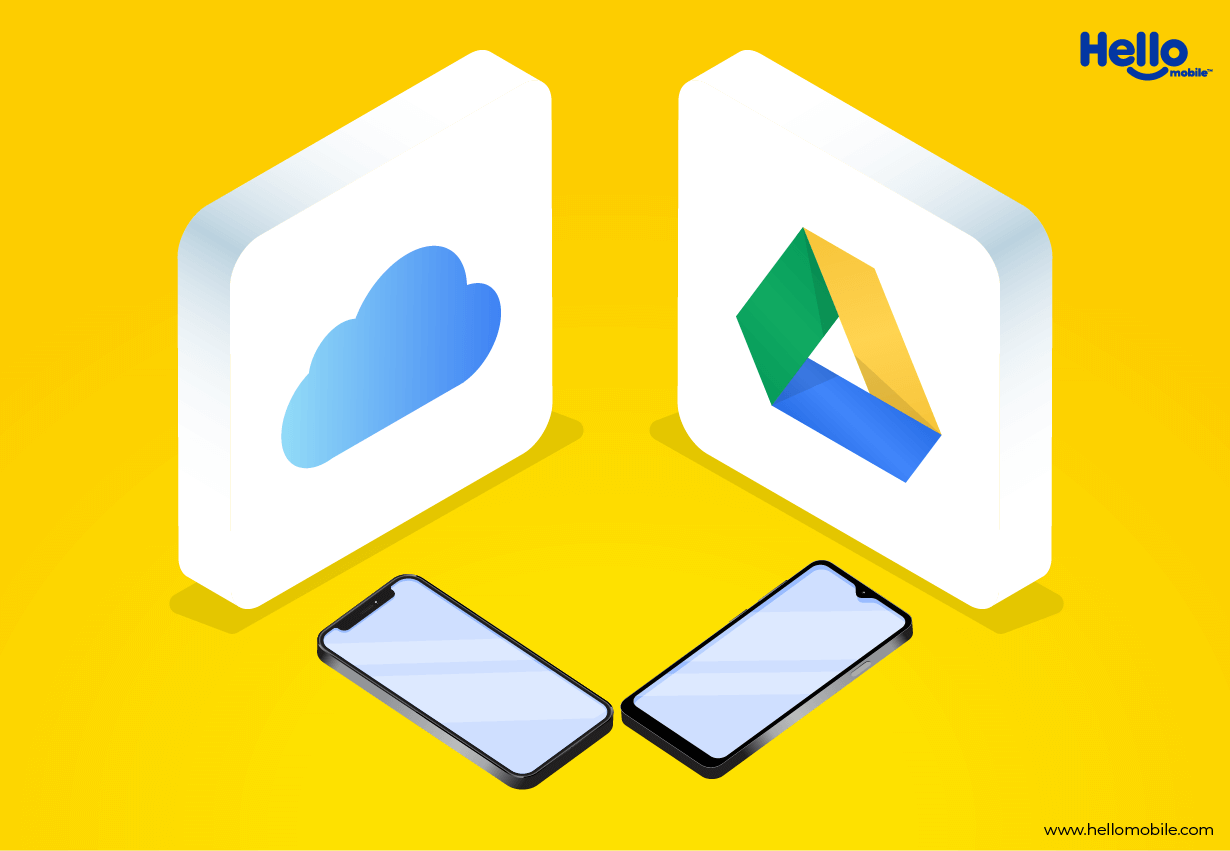
iOS vs. Android: Market Share and Availability
Market share and availability are important factors to consider when choosing between iOS and Android.
Here are some key differences to keep in mind:
Global Market Share:
- Android dominates the global market share, with over 72% of all smartphone users using an Android device as of 2021.
- iOS has a much smaller global market share, accounting for just under 27% of all smartphone
Regional Market Share:
- While Android dominates the global market share, iOS tends to be more popular in certain regions, such as North America and Europe.
- In the United States, for example, iOS has a higher market share than Android, accounting for around 60% of all smartphone users.
Availability of iOS and Android Devices:
- iOS is exclusive to Apple devices, primarily iPhones and iPads. The range of iPhones available is more limited than the number of Android devices available on the market.
- Android is available on devices from a range of manufacturers, including Samsung, Huawei, and Xiaomi, giving consumers a wider range of options in terms of features, price points, and device specifications.
Whether you prefer the exclusivity and high-end features of Apple’s iOS devices or the affordability and flexibility of Android devices, both platforms offer unique benefits that can enhance your mobile experience.
Biggest Difference between iPhone and Android Phones
Here’s a recap of the differences between iOS and Android phones discussed in this blog post:
Performance and User Experience:
- iOS devices generally offer a more streamlined and consistent user experience due to Apple’s closed ecosystem.
- Android devices offer more customization options and greater flexibility due to their open-source nature.
Developer Tools:
- iOS apps are primarily developed using Swift or Objective-C, while Android apps are developed using Java or Kotlin.
- Xcode is Apple’s official Integrated Development Environment (IDE) for iOS app development, while Android Studio is Google’s official IDE for Android app development.
- iOS and Android have different APIs that developers can use to access device features and functionality.
Compatibility and Integration:
- iOS has a more closed architecture than Android, making it more challenging to integrate with third-party apps.
- Android’s open architecture makes it easier for developers to integrate their apps with other third-party apps, enabling seamless data sharing and interactions.
- Both iOS and Android provide support for cloud services such as Dropbox and Google Drive, but Apple’s iCloud is only available on iOS devices.
Market Share and Availability:
- Android dominates the global smartphone market share with approximately 73% of the market, while iOS holds around 26%.
- iOS holds a larger market share in regions such as North America and Europe, while Android dominates in Asia and other developing regions.
- iOS is exclusive to Apple devices, primarily iPhones and iPads, while Android is available on devices from a range of manufacturers.
By now, you’re almost ready to make a decision for the perfect new pocket buddy. But are you also ready to unlock the full potential of your phone? Upgrade to Hello Mobile’s affordable plans and enjoy the freedom to customize your device to your heart’s content!
Struggling to make ends meet? Read how you can save on groceries!
Which platform is right for you?
With so many differences between iOS and Android, it can be challenging to decide which platform is right for you. Ultimately, the choice comes down to personal preferences and priorities.
If you value a streamlined user experience and prioritize security, iOS may be the better choice for you.
On the other hand, if you value customization options, flexibility, and a wider range of devices, Android may be the better fit.
It’s also important to consider factors such as app compatibility, integration with third-party apps and services, and regional availability. By weighing up the pros and cons of each platform and considering your individual needs and preferences, you can make an informed decision and choose the platform that’s right for you.
So, Is iOS Better Than Android? Final thoughts
In conclusion, choosing between iOS and Android ultimately depends on personal preferences and priorities. Whichever platform you choose, both offer benefits to enhance your mobile experience.
If you’re looking for savings and value, consider switching to Hello Mobile. With affordable plans and BOGO deals, you can get the most out of your mobile experience while saving money. Don’t miss out on this opportunity – switch to Hello Mobile today.